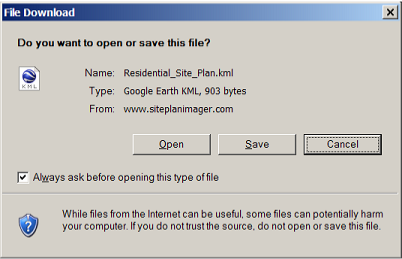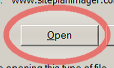© 2013 MarketviewSolutions.
Site Plan Imager and MarketviewSolutions.are not affiliated with Google or any of their subsidiaries. Site Plan Imager provides an imagery processing service which is designed to work within a properly licensed version of Google Earth or Google Earth Pro. By using this website or our services, the user agrees that it has full rights to use and distribute any imagery provided to Site Plan Imager or MarketviewSolutions., and user is not in violation of any Copyright, Licening or Confidentiality laws or restrictions.